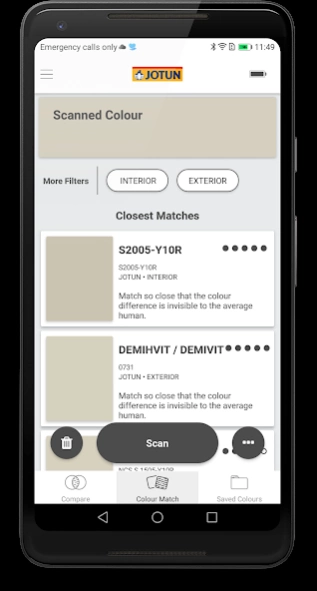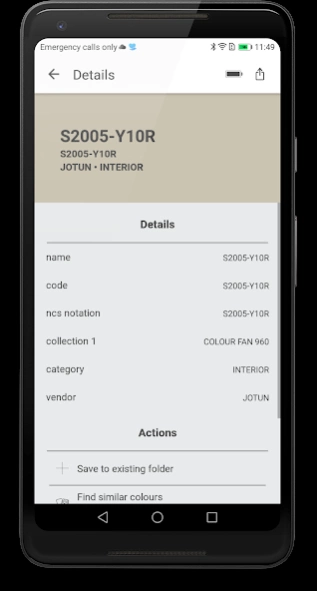Jotun Colourpin
Free Version
Publisher Description
Jotun Colourpin - your personal colour reader
The Jotun Colourpin app connects to your Jotun Colourpin device to deliver a streamlined colour matching experience. Simply scan a colour or any product or surface and match it to the closest Jotun colour. It’s easy to discover your perfect paint colour.
Jotun Colourpin app with thousands of Jotun colours, exclusive and customer unique content turns the world into your colour book. Simply scan a surface to get the colour code for your next project.
Build your own palettes and share with colleagues and friends.
Simplifies colour decisions. Search through thousands of colours. No more guesswork. Reliable colour references instead of using photos and images. Build your personal colour library. Keep your favorite colours for future projects. Share via email, SMS and social media.
Compare colours and measure colour differences.
No more guessing of colours
Create strong colour stories for you client presentations
Quickly find the colour existing colours in an environment
Save time. Skip unnecessary travels and faster decision-making
Gain access to the full range of available colours
Go from physical to digital and back again!
Before painting, we always recommend checking your colour match with a painted or printed colour tool from Jotun.
About Jotun Colourpin
Jotun Colourpin is a free app for Android published in the PIMS & Calendars list of apps, part of Business.
The company that develops Jotun Colourpin is Variable, Inc. The latest version released by its developer is 1.0.
To install Jotun Colourpin on your Android device, just click the green Continue To App button above to start the installation process. The app is listed on our website since 2023-08-21 and was downloaded 13 times. We have already checked if the download link is safe, however for your own protection we recommend that you scan the downloaded app with your antivirus. Your antivirus may detect the Jotun Colourpin as malware as malware if the download link to com.variable.jotun is broken.
How to install Jotun Colourpin on your Android device:
- Click on the Continue To App button on our website. This will redirect you to Google Play.
- Once the Jotun Colourpin is shown in the Google Play listing of your Android device, you can start its download and installation. Tap on the Install button located below the search bar and to the right of the app icon.
- A pop-up window with the permissions required by Jotun Colourpin will be shown. Click on Accept to continue the process.
- Jotun Colourpin will be downloaded onto your device, displaying a progress. Once the download completes, the installation will start and you'll get a notification after the installation is finished.